In the interconnected world of wireless communication, WiFi antennas serve as essential components, enabling connectivity across various devices. From long-range outdoor antennas to compact internal ones, these antennas play a pivotal role in transmitting and receiving WiFi signals. This comprehensive guide explores the intricacies of WiFi antenna, their functionality, design, applications, and the diverse range of options available in the market.
Understanding WiFi Antenna: How They Work
What is a WiFi Antenna?
A WiFi antenna is a device designed to transmit and receive wireless signals between devices, such as routers, access points, and wireless-enabled devices like laptops, smartphones, and IoT devices. These antennas facilitate the transfer of data over a wireless network by converting electrical signals into radio waves and vice versa.
How WiFi Antenna Work
WiFi antennas operate based on the principle of electromagnetic radiation. They receive radio frequency (RF) signals carrying data and convert them into electrical signals for devices to process. Conversely, when sending data, the antenna converts electrical signals into RF signals, transmitting them wirelessly.
Types of WiFi Antenna
Internal Antennas:
Integrated within devices like routers, smartphones, and laptops, internal antennas offer convenience and compactness. While they provide decent performance for short-range communication, their range, and signal strength might be limited compared to external options.
External Antennas:
External WiFi antennas include various types such as:
Omni-directional Antennas: Emit signals in all directions, suitable for general coverage in homes or offices.
Directional Antennas: Focus signals in a specific direction, ideal for long-range communication or point-to-point links.
Yagi Antennas: Known for their high gain and directionality, often used for long-distance connections.
Outdoor WiFi Antennas:
Designed for outdoor use, these antennas withstand environmental factors and extend WiFi coverage over larger areas. They come in various forms like panel antennas, dish antennas, and sector antennas, catering to specific requirements of range and coverage.
How Much is a WiFi Antenna?
The cost of a WiFi antenna varies based on several factors, including:
Type and Design: Different antenna types come with varying costs due to their functionalities and manufacturing complexities.
Brand and Quality: Established brands or antennas with high-quality materials and superior performance might be pricier.
Range and Specifications: Antennas catering to longer ranges or specialized uses might have higher price tags.
How Does a Long-Range WiFi Antenna Work?
Long-range WiFi antennas are engineered to transmit and receive signals over extended distances. They achieve this by:
Increased Gain: Higher gain antennas focus signal strength in a specific direction, enabling communication over longer distances.
Beamforming Technology: Some antennas use beamforming to direct signals towards specific devices, enhancing range and reliability.
Better Signal Processing: Advanced signal processing techniques within long-range antennas optimize data transmission, overcoming obstacles and interference.
WiFi Antenna Adapter and Router Antenna
WiFi Antenna Adapter
A WiFi antenna adapter is a device that allows users to connect different types of antennas to their routers, modems, or devices. It enables flexibility in choosing and using antennas suited for specific requirements, enhancing signal strength and range.
Router Antenna
Router antennas, often detachable, contribute significantly to the router’s performance. Users can upgrade router antennas to higher gain or directional antennas for improved coverage and signal quality in specific directions.
WiFi Antenna Design
WiFi antenna design encompasses various aspects:
Frequency Range: Antennas are designed to operate within specific frequency bands, such as 2.4 GHz or 5 GHz, to ensure compatibility with WiFi standards.
Polarization: Antennas may have vertical, horizontal, or circular polarization, affecting signal reception in different orientations.
Shape and Size: Antenna shape and size impact factors like gain, directionality, and aesthetic appeal, catering to diverse user needs.
Conclusion: Harnessing the Power of WiFi Antennas
WiFi antennas form the backbone of wireless communication, enabling seamless connectivity in today’s digital landscape. Understanding the functionalities, types, and applications of WiFi antennas empowers users to make informed decisions when selecting and optimizing their wireless networks.
From internal antennas integrated into everyday devices to specialized long-range outdoor antennas, the diversity of WiFi antenna options caters to the diverse connectivity needs of individuals, businesses, and industries. As technology continues to evolve, WiFi antennas will undoubtedly remain integral in shaping the future of wireless communication.
For top-notch RF & 5G components solutions, choose SRFS TELEINFRA. Get in touch: Call Us: 7838349349 Or Email Us: info@srfsteleinfra.in
FAQ:
What does the WiFi antenna do?
The WiFi antenna transmits and receives wireless signals between devices like routers and smartphones. By converting electrical signals into radio waves and vice versa, it facilitates data transfer over a wireless network, enabling communication and connectivity between various WiFi-enabled devices.
What is the difference between 2.4 GHz and 5ghz antenna?
The primary difference between 2.4 GHz and 5 GHz antennas lies in their operating frequencies. 2.4 GHz antennas offer wider coverage but face more interference, while 5 GHz antennas provide faster speeds and less interference but have shorter range due to higher frequency and susceptibility to obstacles.
How to increase Wi-Fi speed?
To boost Wi-Fi speed, consider these steps: position the router centrally, minimize interference from other devices, update router firmware, use a higher frequency band, reduce obstructions, upgrade to a modern router, utilize Wi-Fi extenders or mesh systems, and optimize settings for channel selection and signal strength.
Which is more powerful 2.4 GHz or 5GHz?
The 5GHz frequency band is generally more powerful than the 2.4GHz band in terms of speed and bandwidth. While 2.4GHz provides better range and penetration through obstacles, 5GHz offers faster data rates, reduced interference, and is more suitable for high-bandwidth applications, given its wider channels and less congestion.
Do you need to install WiFi antenna?
It depends. Most devices like laptops, smartphones, and routers come with built-in internal WiFi antennas. However, for specific needs like extending range or improving signal strength in remote areas, installing an external WiFi antenna, especially for outdoor use, can be beneficial for enhanced connectivity.
Where do I connect my WiFi antenna?
Connect your WiFi antenna to the designated antenna port on your router, access point, or wireless device. Locate the clearly labeled antenna connector and securely attach the antenna to ensure optimal signal transmission and reception for improved wireless connectivity.
How do I test my WiFi antenna?
To test your WiFi antenna, conduct a signal strength test using a WiFi analyzer app or software on your device. Move around your space, noting signal strength variations. Alternatively, check your device’s network settings for signal bars or use a WiFi speed test to assess signal quality and performance.
Should WiFi antenna be vertical or horizontal?
The orientation of a WiFi antenna, whether vertical or horizontal, depends on the specific application and desired coverage. Generally, for better omnidirectional coverage in a typical household or office setup, a vertical orientation is preferred. However, for point-to-point communication, a horizontal alignment might be more effective in certain scenarios.
What is a good Wi-Fi signal strength?
A good Wi-Fi signal strength is typically measured in dBm (decibel milliwatts) and ideally falls between -30 dBm to -60 dBm for optimal performance. Signal strengths closer to 0 dBm indicate a stronger signal, ensuring faster speeds and more reliable connectivity for devices on the network.
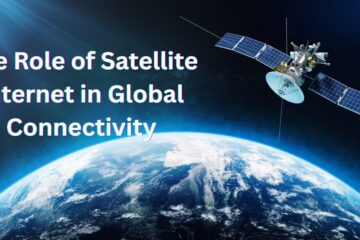


0 Comments